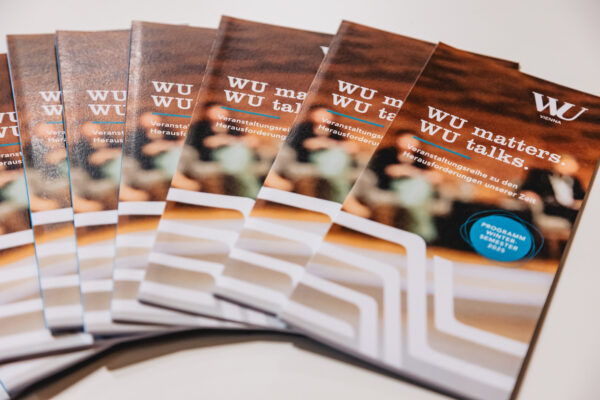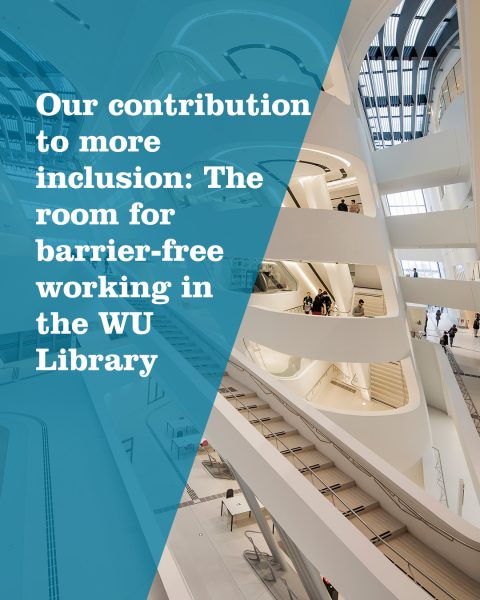Guide to getting started at the WU Library
Are you just starting your studies at WU? We have compiled the most important information about the library for you.
LOCATIONS: The Library Centre is located in building LC, the Law Library in building D3.
LIBRARY CARD: Your student ID card is also your library card. This means that as soon as you have your student ID, you can use both libraries.
ORIENTATION: Where can I find the law sheets in the Law Library? And on which level in the library centre is the charging station for mobile phones or the chill-out area for breaks? Use our overview maps on Fit4Research or go on a virtual tour of discovery with our 360° tours.
FINDING BOOKS: Most of our books are openly displayed and you can pick the book you want from the shelf yourself. You can find out which books, e-books, journals, etc. are available in the library in the WU catalogue.
BORROWING BOOKS: If you want to borrow books, you can borrow them yourself from the self-checkout machines. The regular loan period is two weeks. Books from the textbook collection can be borrowed for six weeks. In both cases, it is also possible to extend the loan period if no other person has reserved the book.
BOOK RETURNS: You can return books via the automatic return machine located to the right of the entrance to the library centre.
TEXTBOOK COLLECTION: Basic literature and introductory works can be found in the textbook collection. Part of the printed textbook collection is located in the Library Centre (LC) on level 3. Legal textbooks can be found in the Law Library (D3) next to the front desk. In addition, many of the textbooks are also available as e-books.
LITERATURE FOR COURSES: In the syllabus of your courses, you can see which literature is important for your courses. You can use the read!t tool to directly access e-books, electronic articles and other online sources that are used in the course. For printed books, the location in the library and the current availability are displayed.
ACCESS TO ONLINE RESOURCES: As a WU student, you can also access the library’s licensed electronic resources from home or on the go. Simply connect to the WU network via VPN. You can find instructions on how to set up this remote access on this IT-SERVICES page.
Still have questions?
Then take advantage of our counselling service!